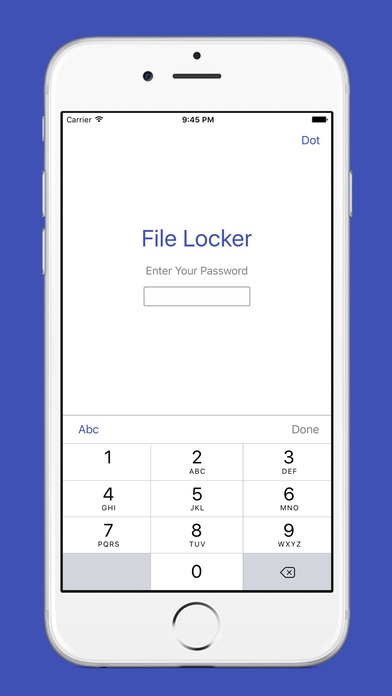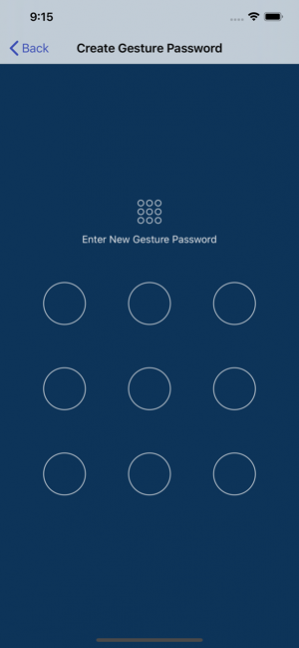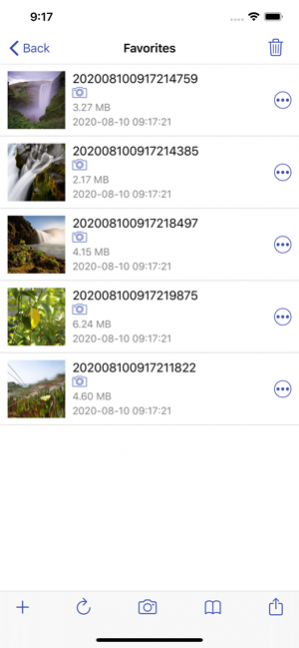File Locker and Files Manager 2.2
Free Version
Publisher Description
It keeps your photos and videos locked by passcode or Gesture. You have unlimited storage space for your special data and your photos can be spread over multiple folders.
About
• It is the best and most Private photo and video app for iPhone/iPad/iPod touch.
• Millions of people need it to keep their photos and videos hidden & locked.
• With it, you can lock and manage your private photos & videos very easily.
• With it you can protect your privacy very securely with lots of features.
• It support 123/Abc password lock.
• It support Dot/Gesture password lock.
Manage Folders
• Create, Delete, Rename.
• Multiple folders can be handled at a time.
Manage Files
• Add photos, videos from computer, camera or photo library.
• Sort by Date, Type, Name, Size, Ascending or Descending(click again to switch) .
• Import, Export, Move, Delete, Rename, Search.
• Multiple files can be handled at a time.
Support Viewing many file formats
• Photo: JPG.
• Video: MOV.
Security
• You can lock it with 123/Abc Dot/Gesture password.
• It Support decoy accounts to protect your real privacy.
• With only one password, you can easily lock your medias(private photos and videos).
Communicate with computer
• USB Import/Export multiple folders or files from/to iTunes File Sharing.
• You can store any media file you like, the importing files will be sorted automatically into 2 kinds: "Photo, Video".
• The exporting files/folders will be merged into one folder called "Export" in iTunes. For security reason, they will be moved back to app once you stop exporting.
• Import/Export multiple folders or files from/to iTunes in current directory simply.
Metadata
• File Metadata:File name, count, size, type, modify date, create date, duration.
Share
• Send photos/videos via email.
• Send photos via MMS.
• Export photos/videos to photo library.
• Export photos/videos to computer.
• Upload photos to Facebook & Twitter.
• Multiple files can be handled at a time.
More
• It has Two interface modes: Grid and Table.
• Private Support Pinch and Double Tap to zoom.
• It support Retina Display totally.
Note
• All of your data in it is stored only in your device. We don't access or store your privacy.
• All your photos and videos stored in Private Photo and Video Vault are 100% private. Your photos and videos are only stored on your device and are never uploaded to our servers. We have no ability to remotely access your photos and videos.
Aug 10, 2020 Version 2.2
-Adapt for iOS 13
-Fix bugs
-Performance & stability improvements
About File Locker and Files Manager
File Locker and Files Manager is a free app for iOS published in the Screen Capture list of apps, part of Graphic Apps.
The company that develops File Locker and Files Manager is Huiman He. The latest version released by its developer is 2.2.
To install File Locker and Files Manager on your iOS device, just click the green Continue To App button above to start the installation process. The app is listed on our website since 2020-08-10 and was downloaded 5 times. We have already checked if the download link is safe, however for your own protection we recommend that you scan the downloaded app with your antivirus. Your antivirus may detect the File Locker and Files Manager as malware if the download link is broken.
How to install File Locker and Files Manager on your iOS device:
- Click on the Continue To App button on our website. This will redirect you to the App Store.
- Once the File Locker and Files Manager is shown in the iTunes listing of your iOS device, you can start its download and installation. Tap on the GET button to the right of the app to start downloading it.
- If you are not logged-in the iOS appstore app, you'll be prompted for your your Apple ID and/or password.
- After File Locker and Files Manager is downloaded, you'll see an INSTALL button to the right. Tap on it to start the actual installation of the iOS app.
- Once installation is finished you can tap on the OPEN button to start it. Its icon will also be added to your device home screen.